
Shooting Action with Strobes Using Hyper-Synch
This post is going to be super heavy on camera nerdy tech jargon. If you’re not a dorky photographer, this might not make a lot of sense… but please keep reading and enjoy!
That disclaimer aside, I started working with Pocket Wizards to trigger my off camera strobes roughly 5 years ago. Last year, I was fortunate enough to get contacted by them to help in the Beta testing of their Flex TT5 and Mini TT1 units. I was super excited to start testing these as they promised the new ability to synch strobes above the normal 1/250th of a second shutter speed. For action shooters, this is a dream come true. The previous limitations of technology prevented photographers from shooting above 1/250th of a second. Instead, we had to rely on the flash duration of our strobes to freeze the action. Beyond just the ability to freeze action, it also prevented you from under exposing a scene to achieve a heavy dramatic look.
Although I’ve been working with the Flex and Mini units for over a year now, I was still having trouble achieving a proper hyper-synch. Occasionally they would work at speeds over 1/250th, but it wasn’t always reliable. Fast forward though to last week and the game changed. With the release of Firmware Version 3.110, any issues I had previously had with the units disappeared. (There are some adjustments that need to be made in the Pocketwizard Utility in order to achieve accurate hyper synch. Below is a screen shot of how mine are set up for use with Elinchrom Ranger RX’s).
I went out and shot with pro mountain biker, Lars Sternberg last week to put the Flex and Mini units to the test. The results were astounding! Shooting with a Nikon D800 and two Elinchrom Ranger RX packs (utilizing the S heads, NOT the A heads), I was able to get full synch at 1/1250th. A HUGE jump from 1/250th.
However, I was able to continue pushing synch speed higher with hardly any clipping. At 1/1600th I had very slight clipping at the base of the frame… and I mean hardly noticeable. As shutter speed was pushed higher, the clipping gradually grew, but very minimally. Even at 1/8000th of a second, the clipping was still very minimal (see reference files below).
I know some will look at the above and say that there is a bit of darkness at the tops of the frames that could be construed as shutter lag. However, it’s affect is so minimal compared to normal shutter lag, that it can easily be compensated for by increasing the strobe’s power or camera’s f-stop by +1/2 a stop.
Additionally, with the huge file sizes being output by the D800 (36.2MP), the tiny clipping seen even at the fastest shutter speeds can easily be cropped out without losing the detail or size of the file.
A big thanks to the people at Pocket Wizard for working with me on the beta testing of these units. I’m excited to see the new possibilities that this will open for action shooters utilizing strobes. Hope this article helps some of you. Good luck and happy shooting.




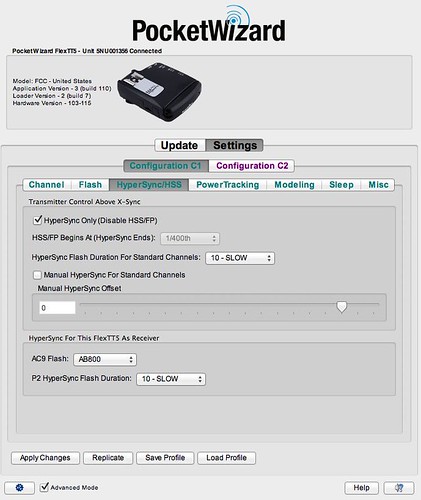
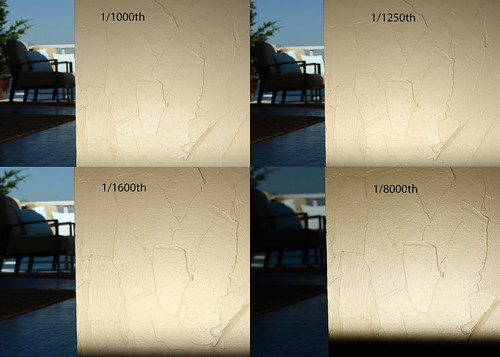



Anonymous
July 27, 2012 at 8:19 pmawesome…need to download latest firmware…do you have any suggestions for settings. I use a D700 with up to three speed lights…2 SB910's and an SB600. Thanks!! need to experiment with High Speed sync. I have Camera at auto FP 250. Just wondering what might be best settings scenario for faster..like 800 1200 etc. thanks!
Ian Coble
July 30, 2012 at 3:46 pm@Anonymous: Every speed light or strobe is going to have a different configuration for Hypersynch. That said, go to the "Hypersynch/ HSS" setting in the control panel, and experiment with the "Hypersynch flash duration" slider. It'll take some time, but once you find the flash duration for your speed lights, everything should work great. Might try googling speed lights and hypersynch to see if anyone else has already determined the setting for your speed lights… might save you some time. Good luck.